ARE YOU FILING YOUR RETURN THIS YEAR OR ARE YOU SEEKING A PROFESSIONAL ADVICE?
Let’s be honest. When it comes to filing taxes, most of us have no clue what we’re doing.In fact, most of people don’t even know who should file their tax returns each year!
Maybe you’re not that confused about the tax preparation process. But, if you’re like most people, you’re probably dreading this tax season, especially if your financial situation is more complicated than most.
If you’re not sure how to go about filing your taxes, you might benefit from hiring a tax consultant.
What Benefits Can You Gain by Hiring the Tax Consultant?
Tax consultants or tax advisers, are experts in tax law, planning and compliance and cater to both businesses and individuals. A tax consultant grows from the role of a tax preparer who not only give free updates on tax law and practices but also help in hassle-free and error free tax returns, give suggestions to reduce tax liability and solutions for tax saving. They also help in finding out credits and deductions that your business qualifies for.
Tax consultants are endowed with analytical mind capable of interpreting data and documentations Tax consultants work in public accounting firms, law offices, financial consultancies, banks and insurances.
The broad benefits gained by recruiting tax experts are:
* Saves Time in Preparing tax returns
* Strategizing with Clients to Minimize Tax Liability
* Communicating with Clients to Explain Tax Issues
* Updating Client about Tax Laws and Practices
* Keeping Clients Compliant with their Tax Obligations
Planning for
* Structuring the affairs of clients to minimise tax liability
* Making complicated computations
* Preparing various documents and records
* Researching and analyzing tax legislation on a frequent basis and updating when required
* Meeting with clients to help them understand the changing legislation * Working with revenue provisions
* Meeting and negotiating with Federal Board of Revenue and Customs
If someone attempts to file their tax returns for his or her company, it is extremely complicated and time consuming. It is always advisable to recruit a tax expert who can efficiently file tax returns with competency and saves time, effort and hassle associated with the process.
Tax consultants also conducts paperwork for all income tax returns which is difficult for a layman to do.
WHO WE ARE?
LEADING LAW ASSOCIATES was established in 1999. We are one of the best Tax Consultant firm in Sialkot Pakistan and are engaged in providing consultancy services in the field of Income Tax, Sales Tax and Corporate Law.
we are experienced tax consultants with over 19 years of practice preparing atypical tax returns for clients. Dedicated professional with extensive knowledge of the tax codes and ways to legally lower tax liability for clients. Committed to providing the best care to clients through transparent communication and timely preparation of taxes. Skilled in negotiation with a strong ability to problem solve to assist clients with tax problems.
With years of rich experience and credibility to back up, LEADING LAW ASSOCIATES has always been able to meet the client’s specific requirement.
There is no substitute for our knowledge training and experience.
WHAT WE DO?
We strive for every interaction to be driven by our CORE values: Insightful Expertise, Integrity is Everything, Service Excellence, Inspiring Innovation, Each Person Counts, Results-Driven, & Social Responsibility.
Here’s how we can help:
We will work together to create a proactive tax plan that will help you stop spending unnecessary tax amount each year.
We use the knowledge of tax legislation to provide advisory and consultancy services to clients, ensuring that they pay their taxes in the most efficient way and benefit from any tax advantages and exemptions.
We Provide valuable input for planning and structuring business operations and ventures.
We take advantage of the loopholes and tax strategies hidden in the tax law just for our clients with our no obligation free tax diagnosis.
If the tax situation you are in is a complicated one, such as investments or foreign income, you will definitely want an expert eye looking over all of your paperwork. One wrong move could trigger an audit, and that is something that nobody wants.
It’s important to remember that the way you file taxes in your first year can dramatically impact future filings. Even if you’re a sole proprietor, it’s worth it to get started on the right foot..
Services Available online in Pakistan
- Obtaining NTN (National Tax Number)
- Preparation of Sales Tax Registration Documents
- Filing of monthly Sales Tax returns
- Sales Tax Refund
- Preparation of Accounts/Records for return filing, Sales, Purchase, Profit & Loss Accounts
- Statements U/S 165
- Filing of Income Tax Return
- Consultancy in Tax Matters & Business Planning
- Private Limited Company Registration
Services Available in Sialkot, Lahore & Gujranwala Only:
Establishing and Registration of:
- Obtaining Business NTN (National Tax Number)
- Sialkot Chamber of commerce & industry (SCCI) Membership
- Sales Tax Registration
- Web One Custom (WeBoc) Registration
- Assistance in identifying the right business structure
- Incorporation filings
Income Tax
- Preparation & Filing of Income Tax Return
- Assessment of Tax Returns
- Income Tax Refund
- Statements U/S 165
- Consultancy in Income Tax matters & Tax Planning
- Income tax Appeals before Commissioner of Income Tax (Appeals)
- Income tax Appeals before Income Tax Appellate Tribunal (ITAT)
General Sales Tax
- Sales Tax Registration Number (STRN)
- Filing of monthly Sales Tax returns
- Sales Tax Refund
- Sales Tax Audit
- Consultancy on Sales Tax on regular basis
- Understand current business model of your business in discussion with management
- Undertaking Sales Tax Impact Analysis for your business transactions and specific activities
Company Law Matters Consultancy
- Formation of company in Pakistan, Private Limited, Public Limited, single member private limited company, Limited Liability Partnership (LLP), etc.
- Corporate restructuring
- Valuation of Equity Shares
- Consultancy in above matters
Working hours
Working hours are mainly 9am to 6pm, Monday to Saturday, with some extra hours and work at weekends during busy times, such as the end of the tax year.
Get in touch with us with a list of your needs and we will get back to you ASAP. All our tax advisers/consultants are highly qualified, with both a proven track record as well as attractive rates.
Need more information before you act? please contact us during the working hours.
Get Free Consultation
Leading Law Associates offers a free consultation service to every new client. Get the opportunity to learn about our professional services we can provide you.
Let us add value to your business and provide our expert advice and recommendations that will help you get maximum benefits and easily achieve your tax goals.
Imran Mushtaq
Advocate High Court
For Calls & What’sApp: 03216187073 + 03316126105
Address: Leading Law Associates, Office No. 22, 2nd Floor, Vains Mansion, Near Mission Hospital, Paris Road, Sialkot

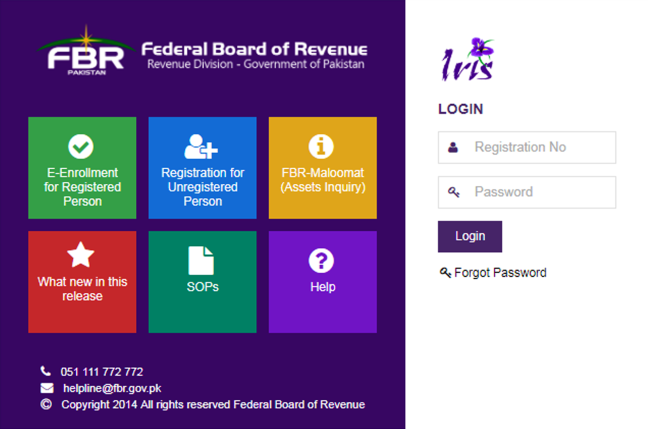
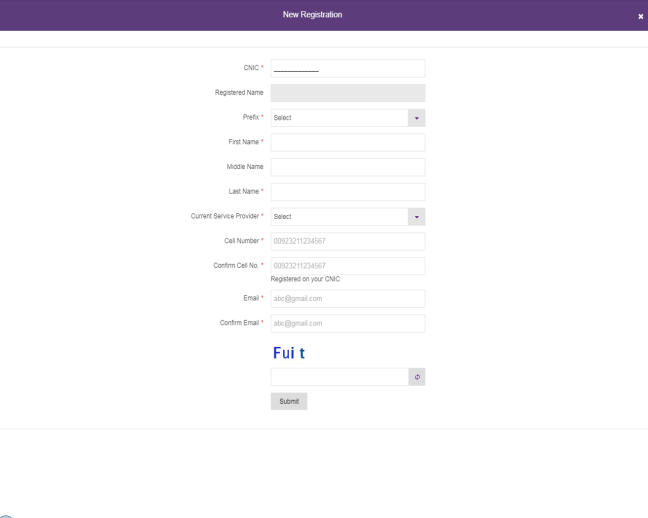
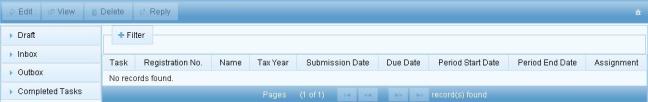
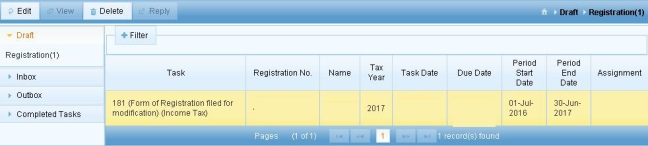
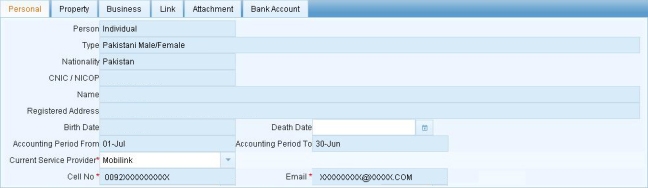

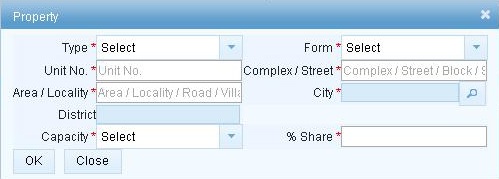

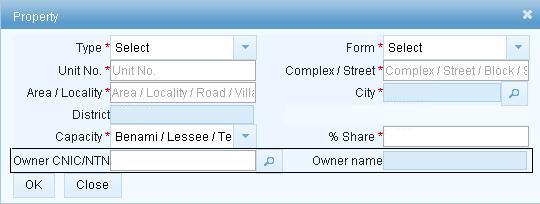
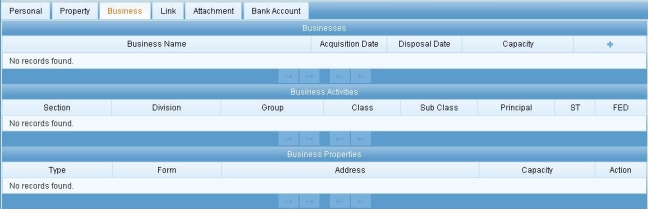
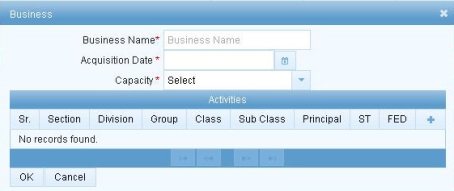
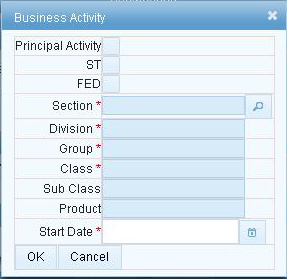

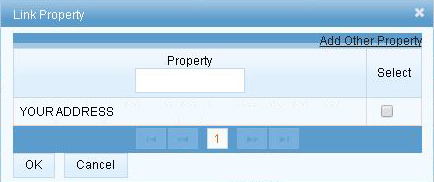

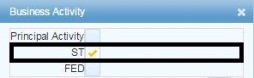 (ST) sales tax in all activities.
(ST) sales tax in all activities.
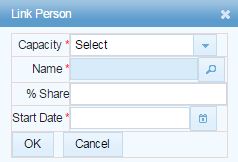
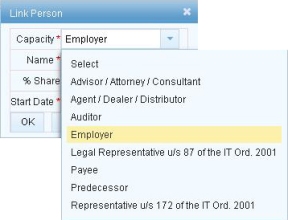
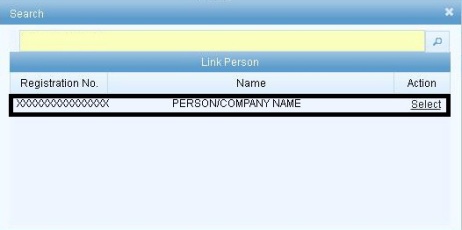
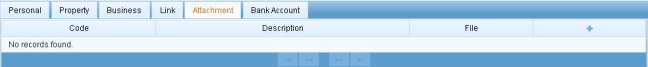
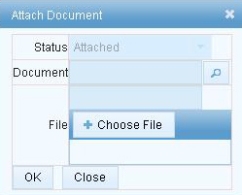
You must be logged in to post a comment.